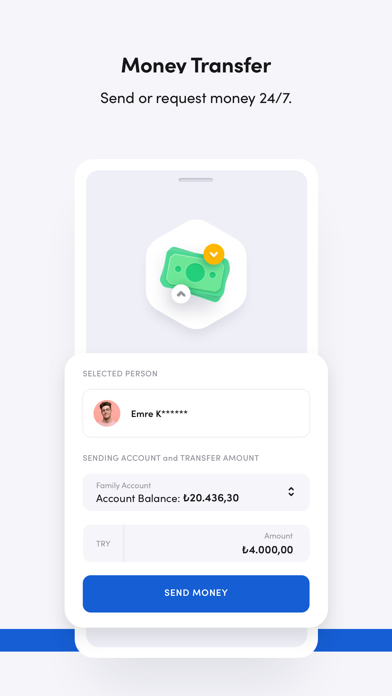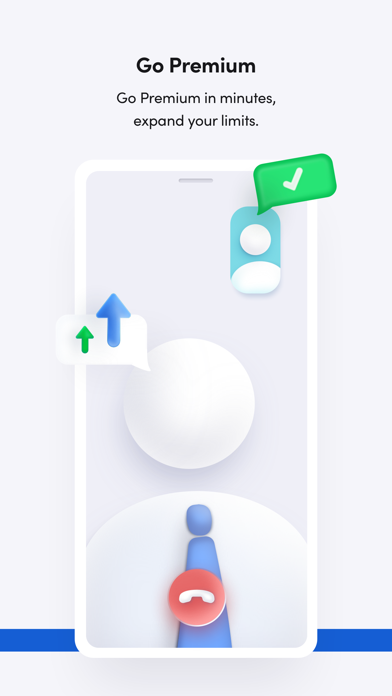FUPS app for iPhone and iPad
Developer: Lydians Elektronik Para Hizmetleri A.S.
First release : 09 Sep 2021
App size: 319.23 Mb
Download FUPS, create your FUPS account in seconds, and manage your money safely in FUPS! Manage your budget, make your payments, send/receive money, split the account in advance, and choose who will spend how much with FUPS.
• Go Premium with FUPS
Become a Premium member in minutes with your ID card, access all the features of FUPS easily and expand your limits.
• FUPS QR Card
Create instantly, start using! Make payments with POS devices without carrying a card, withdraw money from ATMs easily.
• Social Account
In FUPS for the first time in the world! Set a shared spending limit for the people you choose, and if they dont spend it, you keep your money.
• Split Payment without Expense
In FUPS for the first time in the world! Split payment before spending, leaving no room for surprises later.
• Split Payment
After spending, easily is splited the expense amount among the people you choose.
• Chat
Chat safely a friend or group of friends over the app, send/receive money, and manage the you Choose Account, you Split Payment and request money.
• Twin Account
Use two accounts with one card! Set a different pin on your card for your second account, and decide which account to use based on the pin you use for your expenses.
• Smart Virtual Card
Your regular payments with FUPS Virtual Card are safe! With special limits that you define for your virtual card, you can withdraw any amount of money on any day.
• Pay Bills
Pay your bills quickly and safely through the app.
• Withdraw Cash from an ATM
Withdraw cash from an ATM of your choice! Using the Twin Account feature, determine which FUPS account you will withdraw money from at the ATM with the pin you enter.
• Load Money Easily
Easily load money from your credit/debit card! Transfer money from your bank account and easily load money on your account through any ATM.
• Order a FUPS Card
Order a FUPS Card via the application, and your unique FUPS Card will be delivered to your address.
• Request Money via Link
Request money from people who do not use FUPS by sending them a link, and the person who opens the link can send you money easily by entering their card information.